Git Explode
A story of lost and recovered code for a project I just created.
Boom!
While upgrading Gradient to TensorFlow 1.15, I faced the need for a way to create a symbolic directory link with C#. Quick search on NuGet only gave 3 packages, none of which were cross-platform to a complete disappointment. So I decided to make my own.
Quick 2 hours later, I’ve got a local Visual Studio solution with implementations for Windows and Unix-like OSes. It was time to publish it on GitHub. So I did two things:
- Created a new repository on GitHub itself, with a README and LICENSE files
- In Visual Studio, hit “Add to Source Control” and selected Git
Now I needed to merge the two, so I hit publish in Visual Studio, and pointed it to GitHub.
That set the origin remote to my GitHub repo, but did not publish local changes,
as the local master branch and the remote one did not have a common ancestor.
“OK”, I though, “let’s fetch, make local master point to origin/master, from GitHub
then commit local files”. So I did
git fetch
git reset --hard origin/master
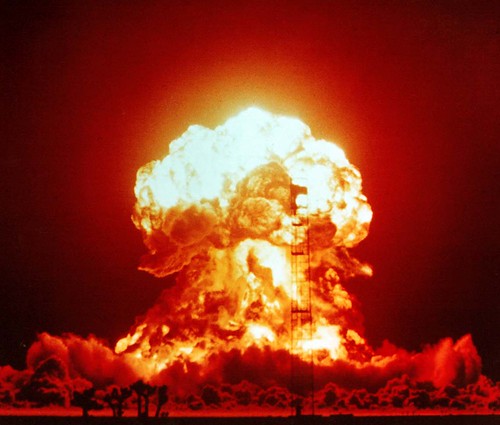
Back in Visual Studio all the source code is gone! So are the project files!
> git status
HEAD detached from c988afd
nothing to commit, working tree clean
Denial
If you ever did git reset without thinking before and recovered, you know a “magical”
command git reflog, which shows recent commits you worked with. To be precise it
shows which commits your repository was ever checked out at, so if you did
git checkout AAA then git checkout BBB then git reset --hard CCC it will show AAA;BBB;CCC,
and you can return to any of them using git checkout AAA, as long as you never had
git collect garbage.
For example:
> git reflog
...
c988afd HEAD@{4}: checkout: moving from master to c988afd
ea279fb HEAD@{5}: reset: moving to origin/master
c988afd HEAD@{6}: commit (initial): Add .gitignore and .gitattributes.
Unfortunately, git checkout c988afd did not restore the files, as I expected.

Anger
But why? The message for the initial commit gave a hint: I never checked in those files
before git reset, but they were staged. And, turns out, when you switch to a commit tree
with a different initial commit, git reset completely drops all the staged changes!
And Windows integrated backup - File History - by that time did not have a chance to make copies!
Bargaining
A quick search gave back Recover from git reset –hard on StackOverflow.
So I did git fsck --lost-found, which created a folder .git\lost-found\other
with a single file in it, containing just its own name: 97cc6b041928db3f3d282bbd30f5d1e276e47b19.
How that would help was not immediately clear:
> git show 97cc6b041928db3f3d282bbd30f5d1e276e47b19
tree 97cc6b041928db3f3d282bbd30f5d1e276e47b19
.gitattributes
.gitignore
IO.Links.sln
play/
src/
> git show 97cc6b041928db3f3d282bbd30f5d1e276e47b19 -- IO.Links.sln
tree 97cc6b041928db3f3d282bbd30f5d1e276e47b19
.gitattributes
.gitignore
IO.Links.sln
play/
src/
❯ git checkout 97cc6b041928db3f3d282bbd30f5d1e276e47b19
fatal: Cannot switch branch to a non-commit '97cc6b041928db3f3d282bbd30f5d1e276e47b19'
What is a git tree? I did not know.
Depression
The first search pointed to Git worktree, but
❯ git worktree move 97cc6b041928db3f3d282bbd30f5d1e276e47b19 "..\recover"
fatal: '97cc6b041928db3f3d282bbd30f5d1e276e47b19' is not a working tree
So a tree is not a working tree, OK.
Sigh.
Acceptable
Now searching git restore tree -"working"…
Bingo! (ls-tree)
❯ git ls-tree 97cc6b041928db3f3d282bbd30f5d1e276e47b19
100644 blob 1ff0c423042b46cb1d617b81efb715defbe8054d .gitattributes
100644 blob 4ce6fddec962ff3b86038d9939b6be5dfc1e6351 .gitignore
100644 blob c77dfcf2c002aae9fefa37273e9a82e290324ed1 IO.Links.sln
040000 tree 7d34ff63a2a130c9e8b7946e535ce83755db1ac7 play
040000 tree 91aa24f2b82c94d1ec4943b3747cd4d46a14db21 src
So there are blobs!

But no more *tree* commands.
More searching –> Git Restore
> git restore -s 97cc6b041928db3f3d282bbd30f5d1e276e47b19 -S -W
git: 'restore' is not a git command. See 'git --help'.
The most similar command is
remote
o_O but it is right there, in docs!
> git --version
git version 2.17.1
Ah. Docs are for version 2.23.0
choco install git
git --version
git version 2.23.0.windows.1
Finally:
> git restore -s 97cc6b041928db3f3d282bbd30f5d1e276e47b19 -S -W -- .
> git status
HEAD detached at c988afd
Changes to be committed:
(use "git restore --staged <file>..." to unstage)
new file: IO.Links.sln
new file: play/Program.cs
new file: play/play.csproj
new file: src/IFileSystemLinks.cs
new file: src/Links.csproj
new file: src/Symlink.cs
new file: src/UnixLinks.cs
new file: src/WindowsLinks.cs
Conclusion
1AM
> git fsck --lost-found
> ls .\.git\lost-found\other
> git restore -s HASH_FROM_OTHER -S -W -- .
Project is restored and out on GitHub and NuGet: IO.Links - cross-platform symlink and hardlink management for .NET. (really: untested symlink creation only v0.0.1 at the time of the post).
Update 2019-10-26
As Ape3000 mentioned in the Reddit thread, updating git is not necessary.
git restore can be replaced with a variant of checkout:
# git checkout (-p|--patch) [<tree-ish>] [--] [<paths>…]
> git checkout HASH_FROM_OTHER -- .
